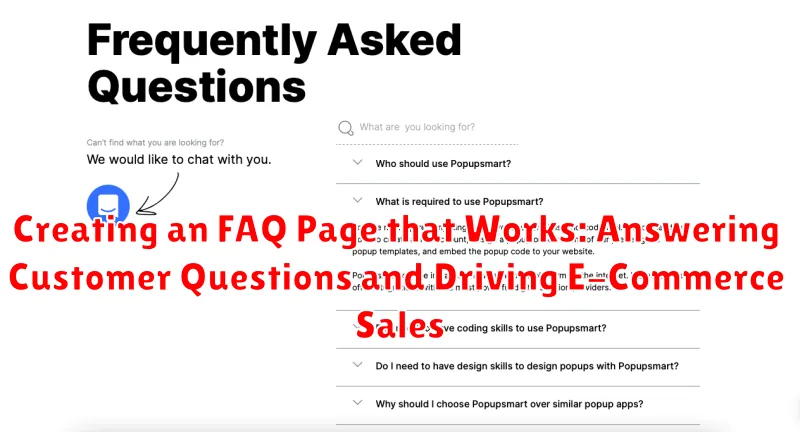Creating a comprehensive and effective FAQ page is a crucial element of any successful e-commerce strategy. A well-crafted FAQ page not only provides answers to common customer questions, reducing customer service inquiries and improving customer satisfaction, but it also plays a significant role in driving sales. By addressing potential concerns and highlighting key product features, a strong FAQ page builds trust, encourages purchases, and contributes to a seamless online shopping experience. This article will guide you through the essential steps of creating an FAQ page that works, optimizing its content for both customer service and sales conversion.
Learn how to transform your FAQ page from a simple list of questions and answers into a powerful tool for boosting your e-commerce sales. We will explore the best practices for structuring your FAQ page, crafting compelling content that addresses the needs of your target audience, and strategically integrating keywords to improve search engine visibility. Discover how to effectively anticipate and address customer questions, fostering confidence and encouraging conversions. By following the strategies outlined in this article, you can leverage your FAQ page to not only improve customer service but also to drive significant growth in your e-commerce business.
Understanding the Importance of a Well-Crafted FAQ Page
A well-crafted FAQ page is more than just a list of questions and answers; it’s a powerful tool that can significantly impact your e-commerce success. It serves as a 24/7 customer service representative, readily available to address common inquiries and concerns.
By proactively answering customer questions, a comprehensive FAQ page reduces the burden on your customer support team, allowing them to focus on more complex issues. This efficiency translates to cost savings and improved customer service response times.
Furthermore, a robust FAQ section builds trust and credibility with potential customers. By demonstrating your understanding of their needs and providing clear and concise information, you foster confidence in your brand and products. This can directly influence purchase decisions and drive sales.
Finally, a well-optimized FAQ page can contribute to improved SEO. By incorporating relevant keywords and providing valuable content, you can enhance your website’s visibility in search engine results, attracting more organic traffic and potential customers.
Identifying Common Customer Questions
A truly effective FAQ page addresses real customer concerns. Identifying these questions is crucial. Start by examining existing customer interactions. Review customer service emails, live chat logs, and phone call transcripts. Look for recurring inquiries and pain points.
Product reviews can also be a goldmine of information. Pay attention to both positive and negative reviews, as they often reveal what customers value and what they find confusing or challenging.
Sales data provides another perspective. Analyze which products or services generate the most questions or returns. This can highlight areas where customers require more clarification.
Finally, consider using surveys and feedback forms. Directly asking your customers what they want to know can provide valuable insights and ensure your FAQ page is genuinely helpful.
Organizing Your FAQ Page for Easy Navigation
A well-organized FAQ page is crucial for a positive user experience. Customers should be able to quickly locate the information they need without frustration. A disorganized page can lead to lost sales and increased customer service inquiries.
Categorization is key. Group similar questions together under clear and descriptive headings. For example, questions about shipping could be grouped under “Shipping Information,” while questions about returns could be under “Returns & Refunds.”
Consider using a search bar. This allows customers to quickly find answers by typing in keywords related to their question. This is especially helpful for larger FAQ pages with extensive information.
A collapsible/expandable section format can also enhance navigation. This allows users to see the question and then click to reveal the answer, keeping the page clean and uncluttered.
Logical order matters. Think about the customer journey and arrange categories from most commonly asked questions to less frequent ones. Consider placing crucial information, such as shipping costs or return policies, prominently.
Crafting Clear and Concise Answers
After identifying your customers’ most frequent questions, the next crucial step is crafting effective answers. Clarity and conciseness are key. Your goal is to provide the information they need quickly and efficiently.
Avoid jargon or technical terms that your customers may not understand. Use simple language that everyone can easily grasp. Short sentences and bullet points can help break down complex information into digestible chunks.
Accuracy is paramount. Double-check all information to ensure it’s up-to-date and correct. Inaccurate answers can damage your credibility and lead to customer frustration.
While brevity is important, ensure the answers are complete. Address all aspects of the question to avoid leaving customers searching for additional information. If a question requires a more in-depth explanation, consider creating a separate, dedicated page and linking to it from the FAQ section.
Using Visuals to Enhance Understanding

While text is the foundation of an FAQ page, incorporating visuals can significantly improve clarity and comprehension, especially for complex topics. Visual aids can simplify intricate processes and make information more accessible to a wider audience.
Consider using screenshots to demonstrate how to navigate a particular feature on your website or within your product. Short videos can be particularly effective for explaining a multi-step process, such as assembling a product or troubleshooting a common issue. Diagrams and flowcharts can simplify complex information, making it easier for customers to grasp the key concepts quickly.
When using visuals, ensure they are high-quality and relevant to the question being answered. Overusing visuals can clutter the page and distract from the information, so use them strategically where they add the most value. Remember to provide alt text for all images to ensure accessibility for users with visual impairments.
Optimizing Your FAQ Page for Search Engines
A well-optimized FAQ page can significantly improve your website’s visibility in search engine results. This translates to more organic traffic and potential customers. By focusing on relevant keywords and structuring your content effectively, you can ensure your FAQ page ranks higher and answers the questions searchers are asking.
Keyword Research: Begin by identifying the most common questions your customers ask, and the keywords they use when searching for answers online. Utilize keyword research tools to discover relevant terms with high search volume. Incorporate these keywords naturally within your questions and answers.
Structured Data: Implement FAQ schema markup. This structured data helps search engines understand the content of your FAQ page, allowing them to display rich snippets in search results. This can improve click-through rates and drive more traffic to your site.
Page Title and Meta Description: Craft a compelling page title and meta description that accurately reflects the content of your FAQ page and includes relevant keywords. This helps search engines understand the purpose of your page and improves its ranking potential.
Keeping Your FAQ Page Up-to-Date
Maintaining a current FAQ page is crucial for its effectiveness. Regular reviews and updates ensure the information remains accurate and relevant to customer needs.
Schedule regular reviews of your FAQ page. A monthly or quarterly review is a good starting point, allowing you to catch outdated information and address new trends in customer inquiries.
Analyze customer service interactions and support tickets. These interactions offer valuable insights into emerging questions and areas where your FAQ page could be improved. Look for recurring themes and questions that aren’t currently addressed.
Solicit feedback directly from customers. Include a feedback form on your FAQ page or send out surveys to gather input on its helpfulness and identify gaps in information.
Don’t be afraid to remove outdated or irrelevant questions. A concise and focused FAQ page is more effective than a lengthy one filled with unnecessary information.
Using Your FAQ Page to Reduce Customer Service Inquiries
A well-crafted FAQ page can significantly reduce the volume of customer service inquiries, freeing up your team to focus on more complex issues and strategic initiatives. By proactively addressing common customer questions, you empower customers to self-serve, leading to increased satisfaction and reduced support costs.
Centralizing information on a dedicated FAQ page prevents customers from needing to contact your support team for simple questions. This is particularly beneficial for inquiries regarding shipping costs, return policies, and product specifications – information readily accessible 24/7.
Easy access to answers reduces customer frustration and improves their overall experience. Instead of waiting for a response from customer service, they can quickly find the information they need, leading to a smoother purchase journey.
By analyzing the questions asked through traditional support channels, you can identify common themes and continuously refine your FAQ page content. This ensures it remains a valuable resource for customers and effectively addresses their evolving needs.
Turning FAQs into Sales Opportunities

Your FAQ page shouldn’t just answer questions; it should also subtly encourage sales. By strategically positioning product information and highlighting benefits within your answers, you can turn inquiries into conversions.
For instance, if a question revolves around product sizing, include a brief comparison with other sizes and mention the advantages of each. Instead of simply stating shipping times, emphasize the speed and reliability of your delivery options.
Subtly weave in calls to action within your answers. If a customer asks about a specific feature, guide them towards the product page with a phrase like, “Learn more about this feature and see it in action on our product page.” This gentle nudge can significantly impact sales.
Consider showcasing customer testimonials or positive reviews alongside relevant FAQs. Social proof can build trust and influence purchasing decisions, particularly when addressing concerns about product quality or effectiveness.